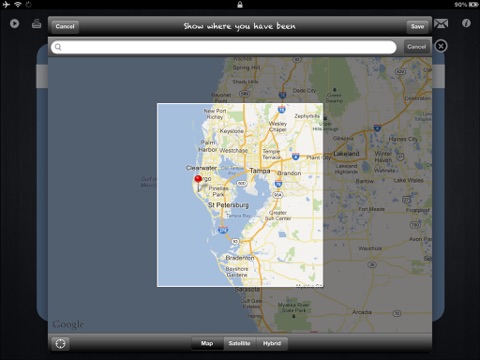Photobook+ app for iPhone and iPad
Developer: Marco Metting
First release : 24 Jun 2012
App size: 19.36 Mb
"... its is a beautiful app that makes creating photo albums on the iPad easy. Creating photo albums has never been easier." - RayWenderlich.com
"... it’s easy to get all of your precious moments incorporated into the digital photo books." - appadvice.com
Photobook+ helps you browse, edit, and share your photos from your iPad, like never before – all the powerful tools you need are at your fingertips using Multi-Touch gestures.
Show your creativity in a breakthrough way with tons of frame layouts and powerful, yet easy to use decoration features. Add pictures, maps, text and paintings to your masterpiece.
Just grab a corner of a page and flip it like a real book page. Go back and forth like you would with a physical photo album.
In addition, you can upload your created books to Facebook and Twitter and share your stories with friends and family in a whole new way.
Take pictures with the iPads built-in camera or use photos taken by an iPhone via iCloud and Photostream. Synchronize pictures to your iPad or import photos from any digital camera using the stunning Apple iPad Camera Connection Kit.
Utilize the geo data of pictures to show all photos on a world map and browse through them.
Connect your iPad to a television and enjoy great moments on a huge screen with a cinematic slideshow.
Backup all your albums via iTunes File Sharing and restore them on other devices or in any case of emergency.
Smart Navigation
- Just grab a corner of a page and flip it like paper
Photo album
- Add titles, dates, and even the weather to your albums pages
- 47 beautiful frame layouts included to help you organize the pictures on a page
- Add a custom frame to your pictures
- Customize the albums appearance if you like
- Share your masterpieces with family and friends via Email, Facebook and Twitter
- Print your albums wirelessly in high quality on an AirPrint-enabled printer
- Connect your iPad to a television and enjoy on a huge screen
- Backup & Restore
Pictures
- Freely drag, rotate and resize pictures with a touch of your finger
- Take pictures with the iPads camera
- Use pictures synchronized to your iPad via iTunes
- Import pictures from any digital camera using Apples iPad Camera Connection Kit
- Use photos taken by an iPhone via iCloud and Photostream
Maps
- Show where you have been with a map
- Draw on the map to highlight places
- Add pins to the map and locate yourself
Text
- Add some text to your pictures
- Customize the texts font, size and color
Paintings
- Get creative and draw something using your fingers
Sharing your masterpiece via
- Email
- PDF
- Facebook
- Twitter
Check out our introduction video on Youtube:
http://tinyurl.com/c4oz4ze
Photostream requires an iCloud account.
AirPrint requires an AirPrint-compatible wireless printer.
AirPlay is compatible with the second-generation Apple TV or later.